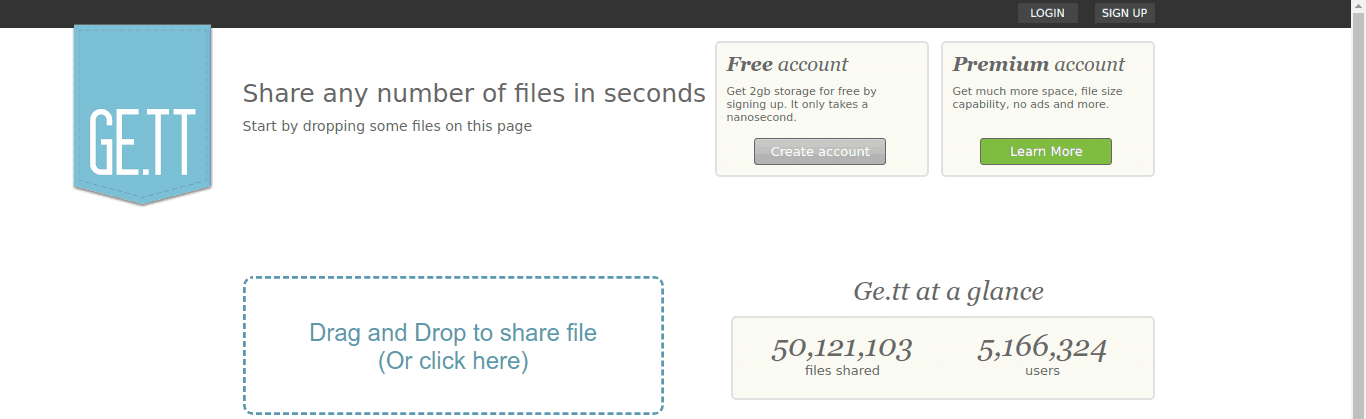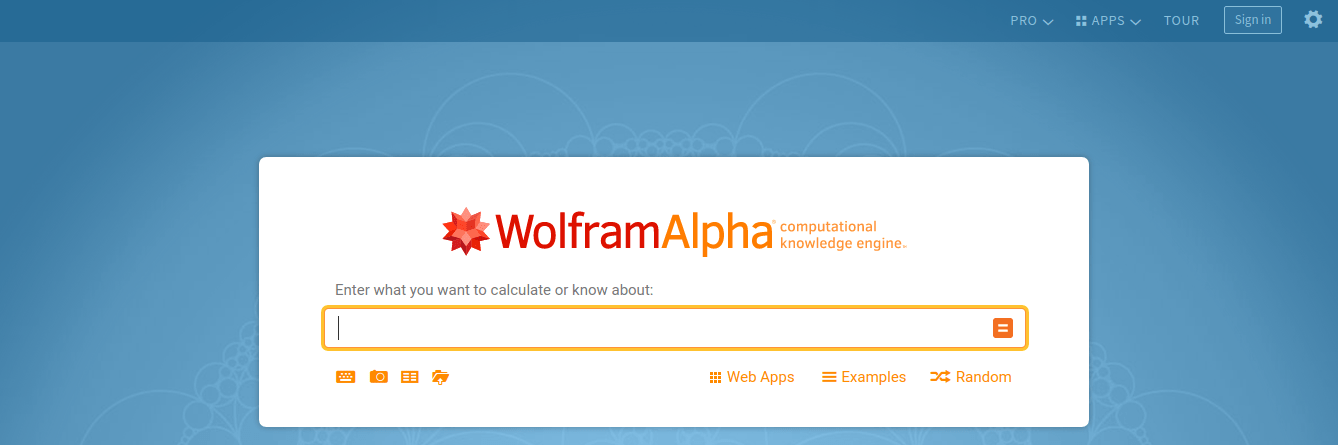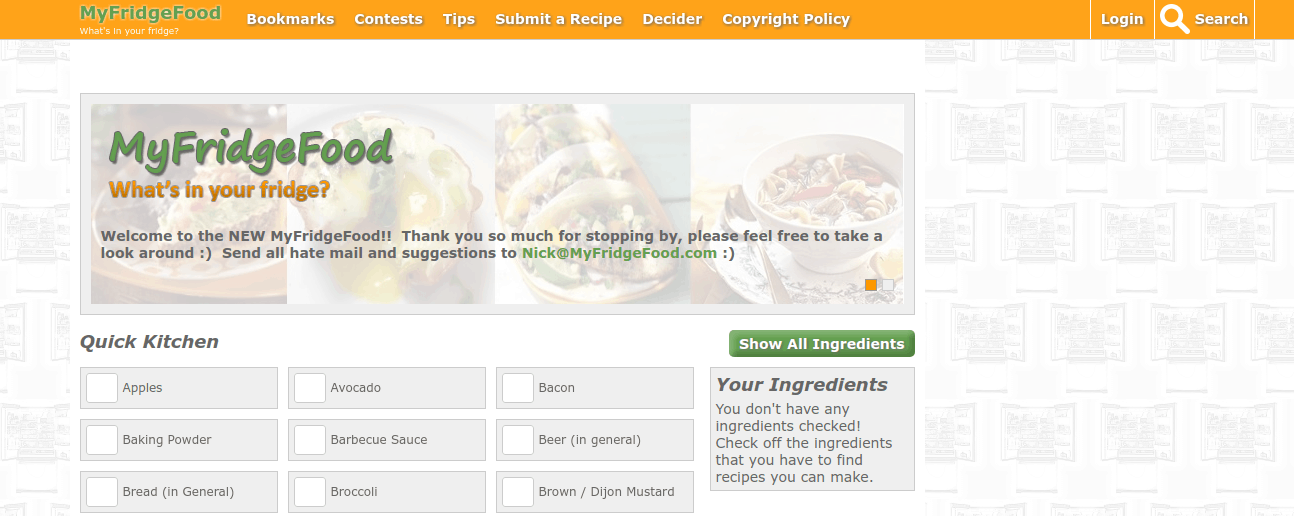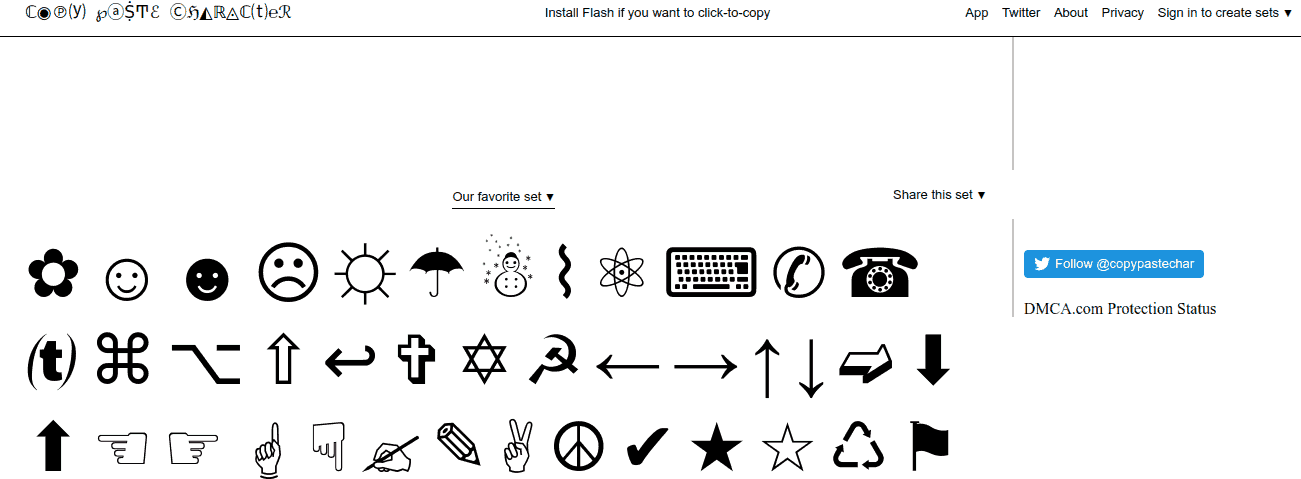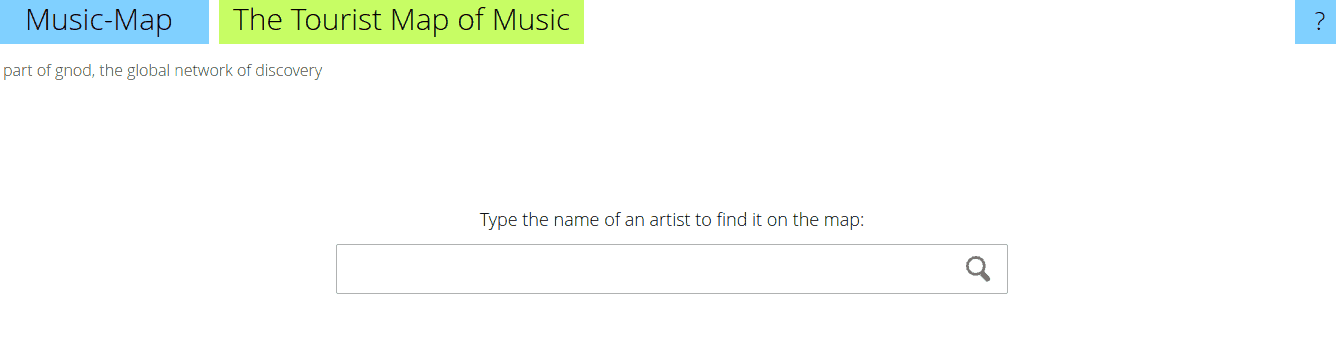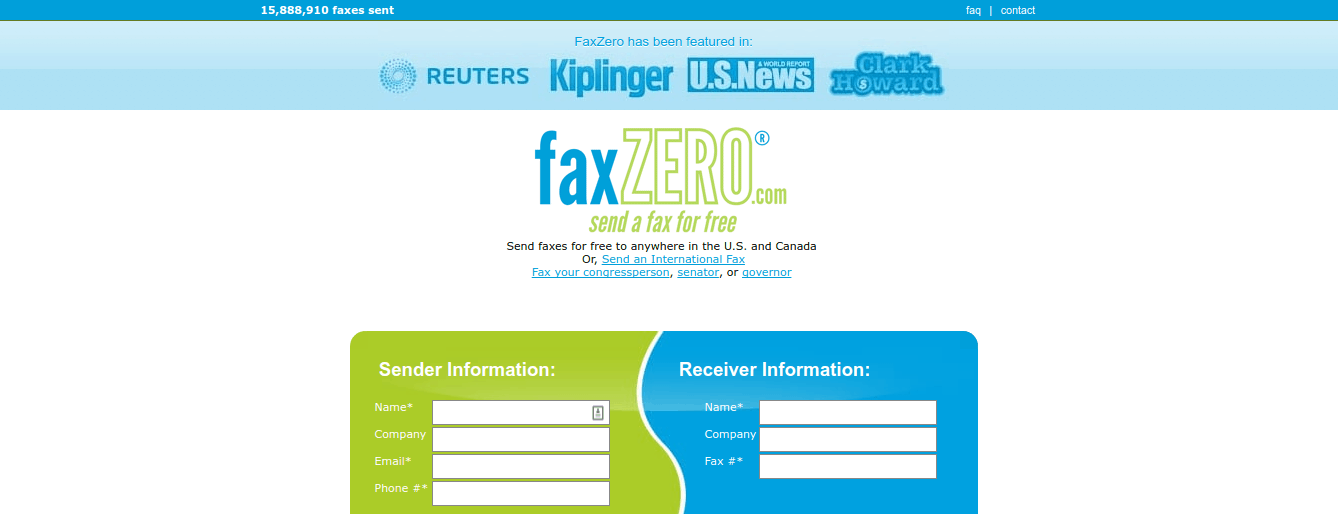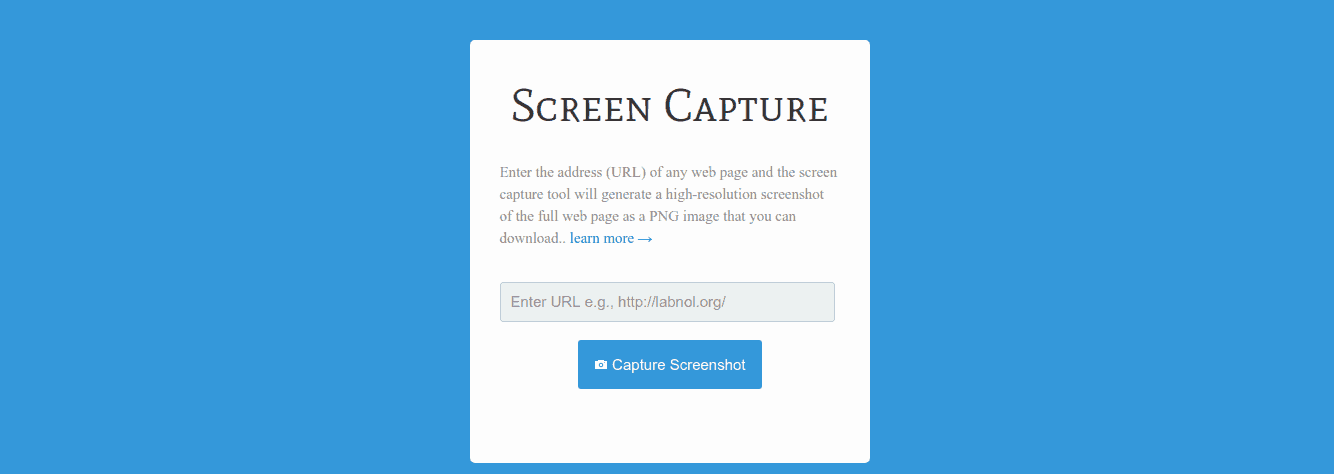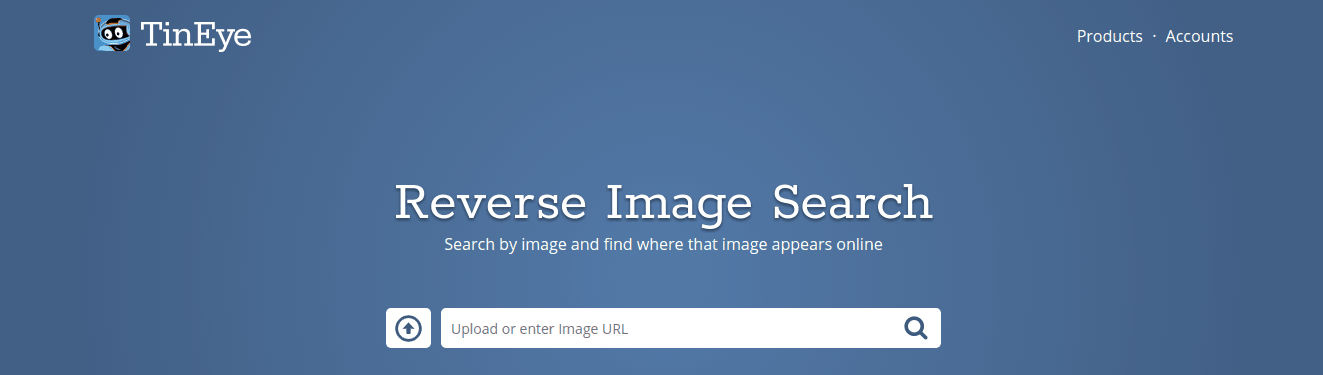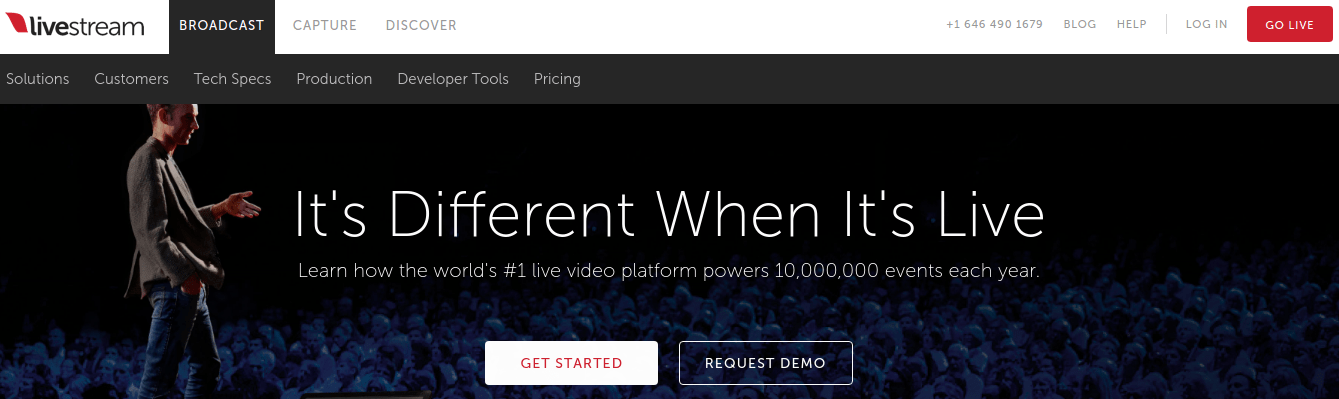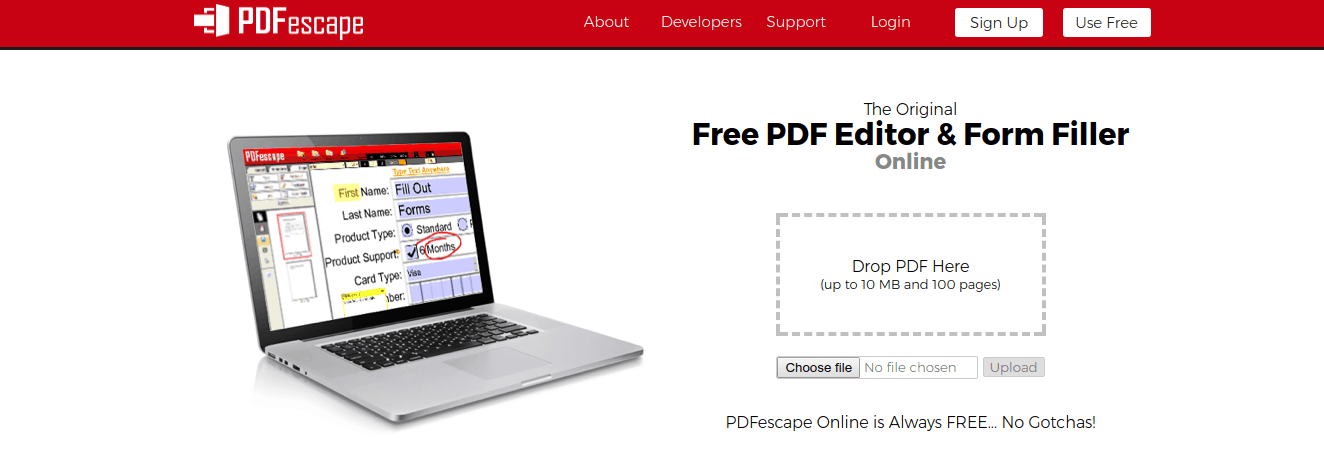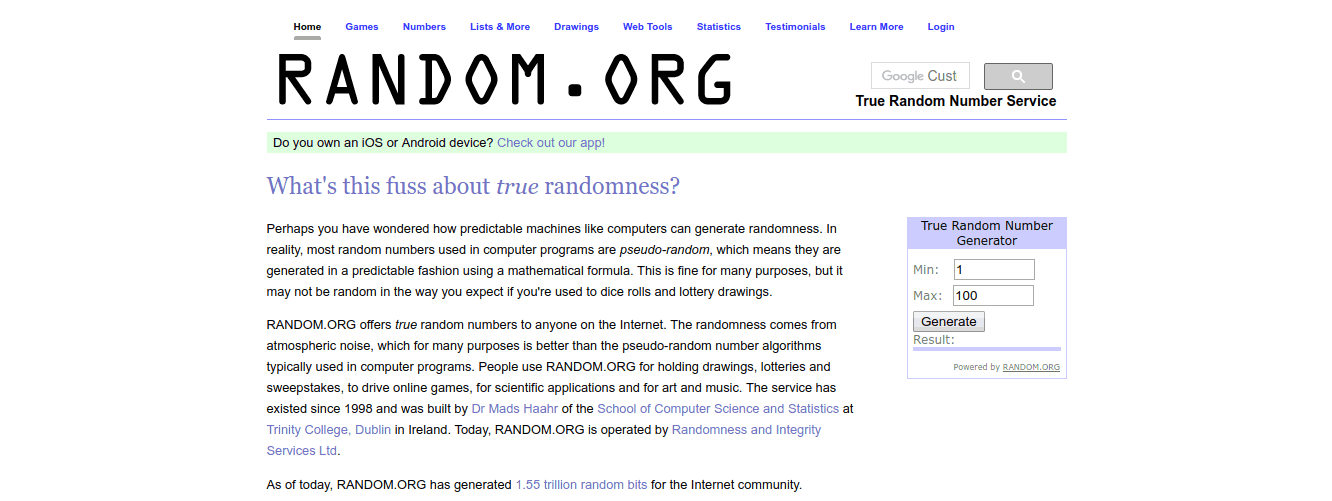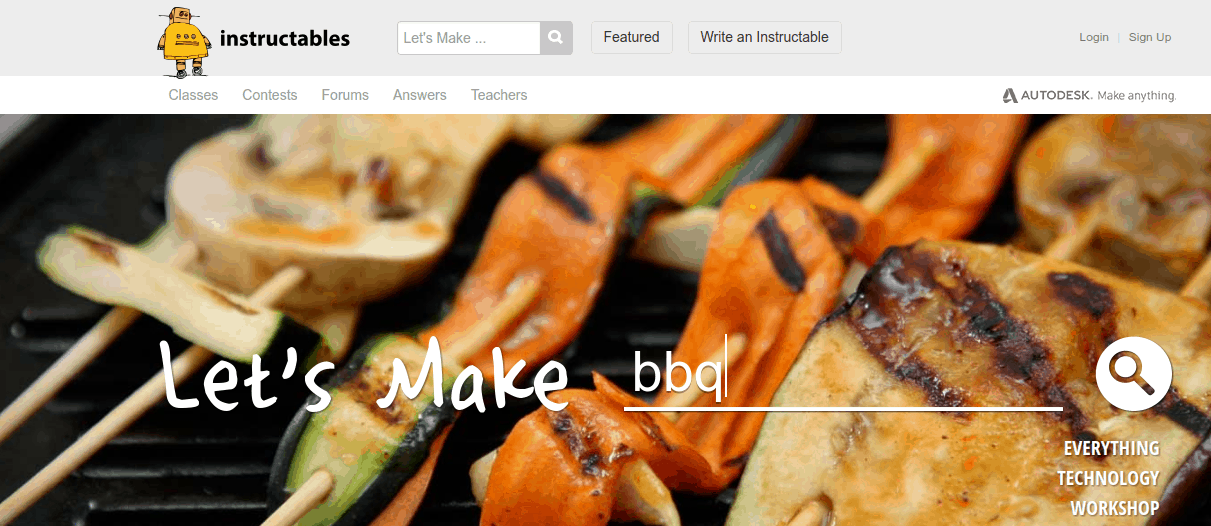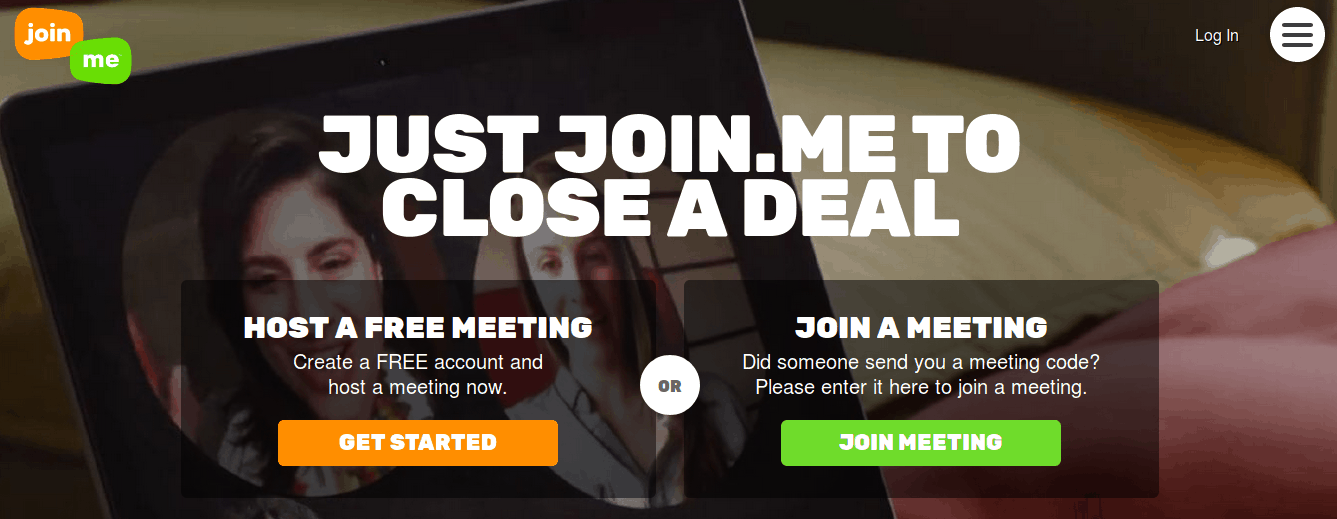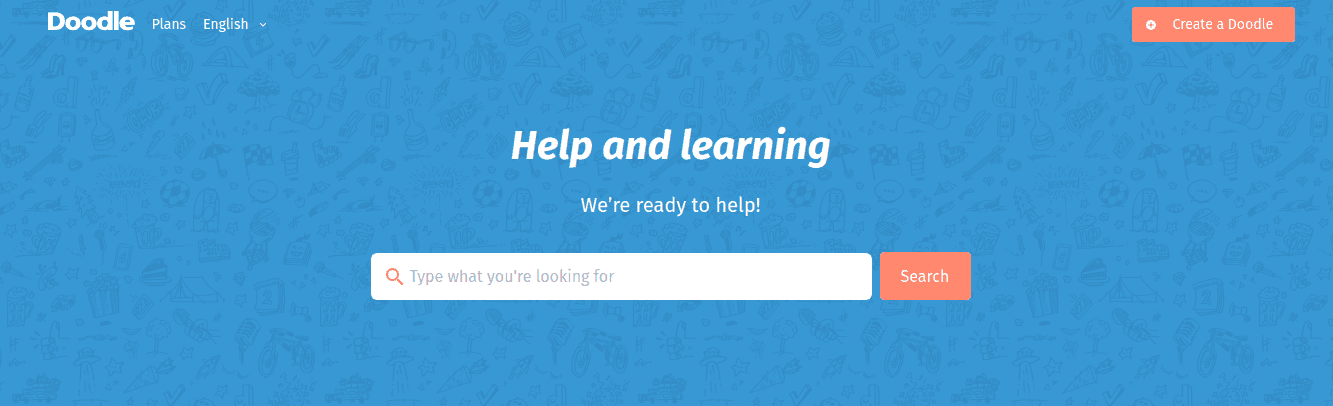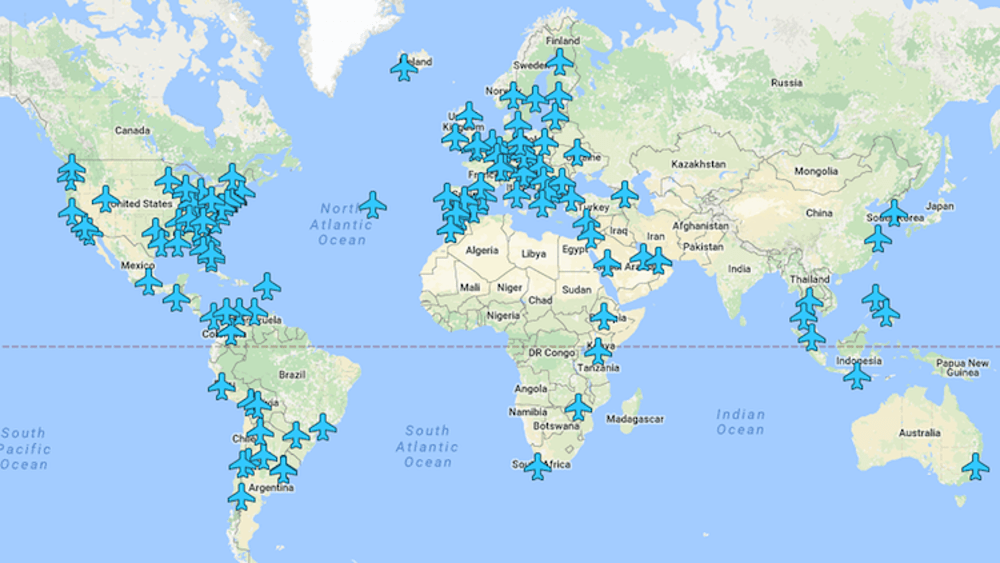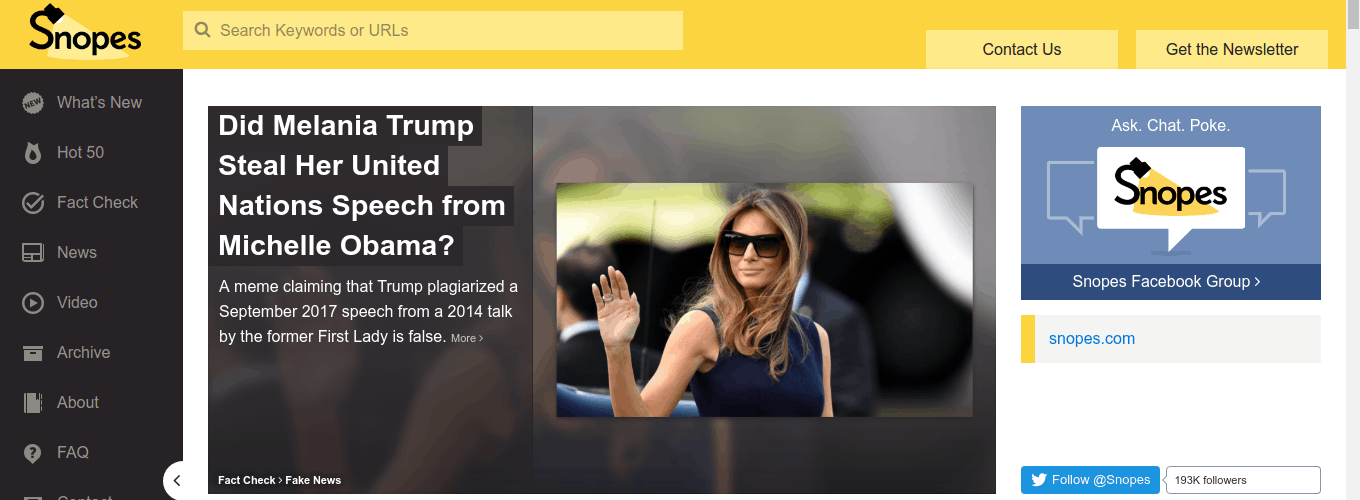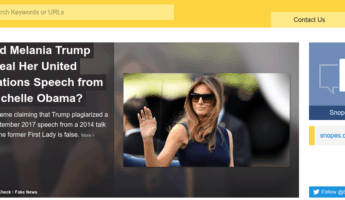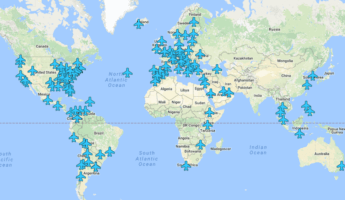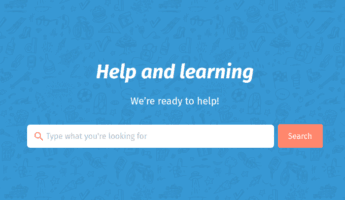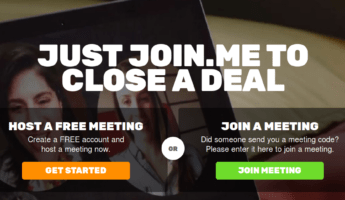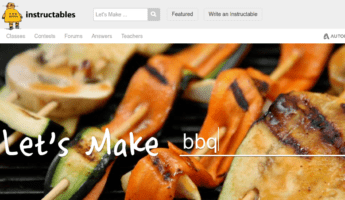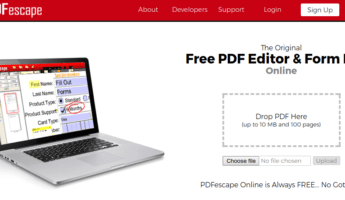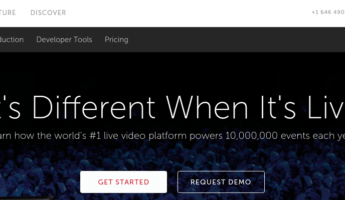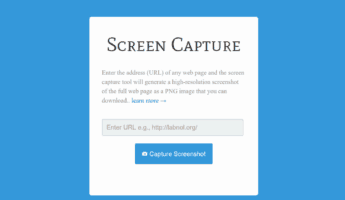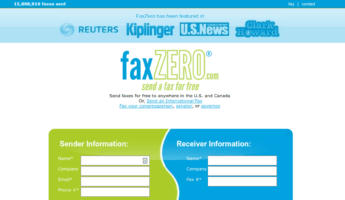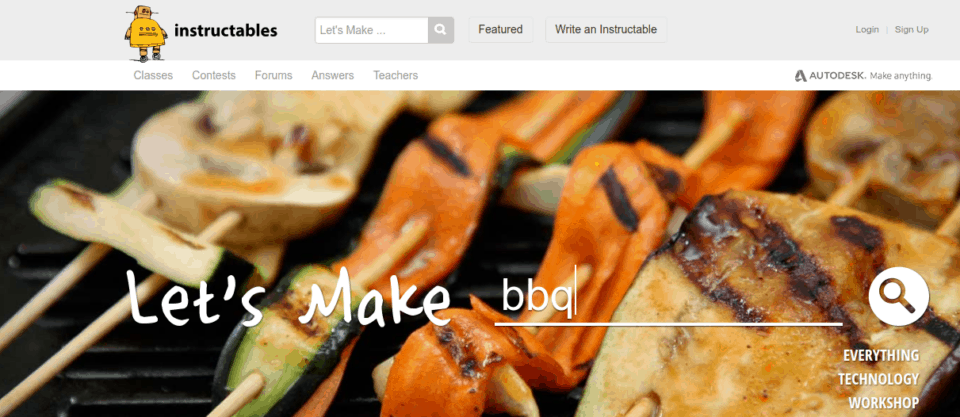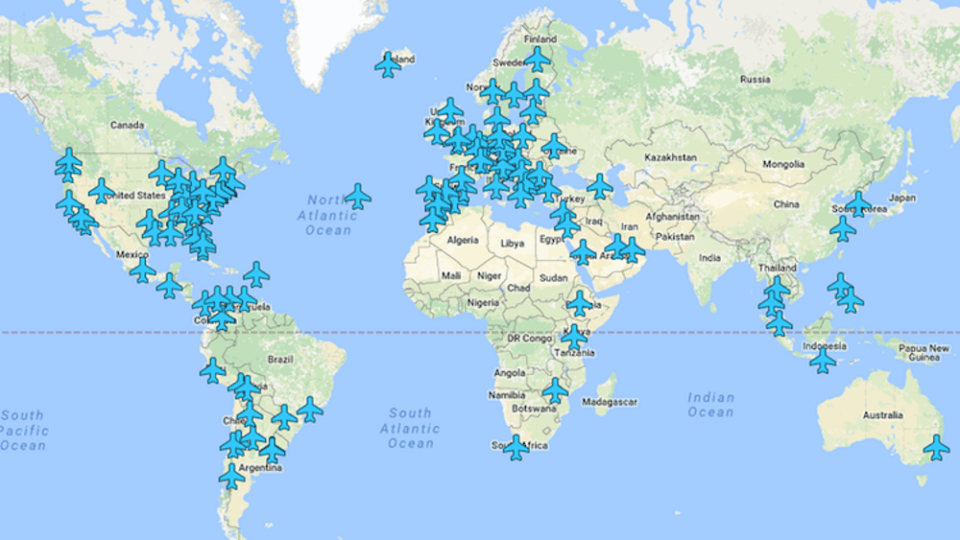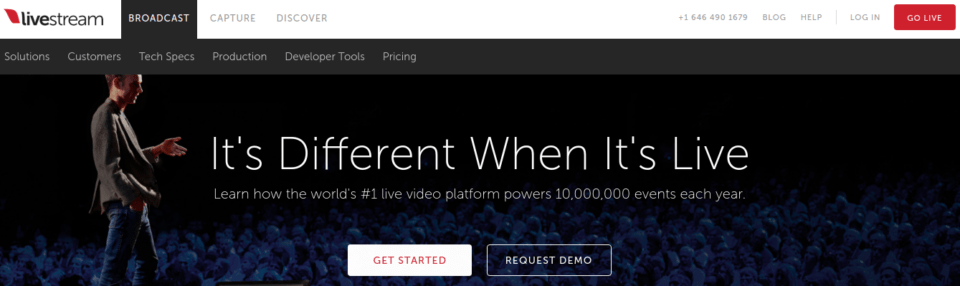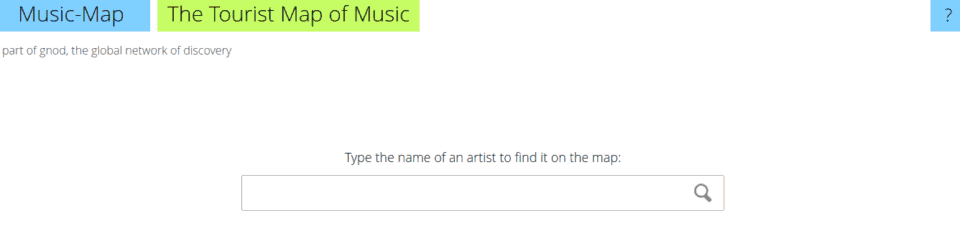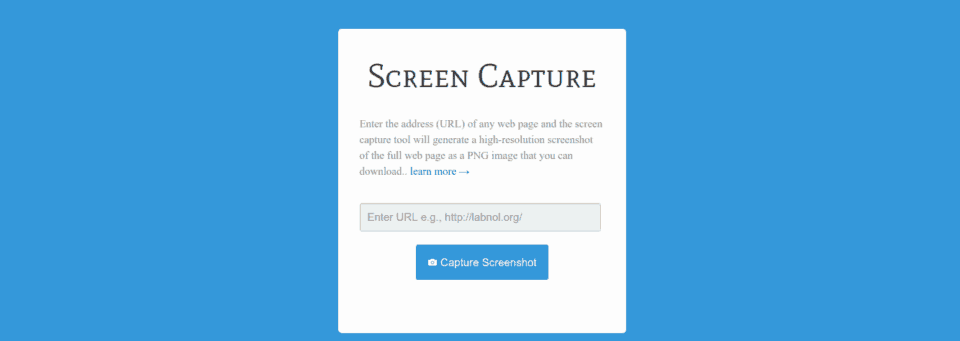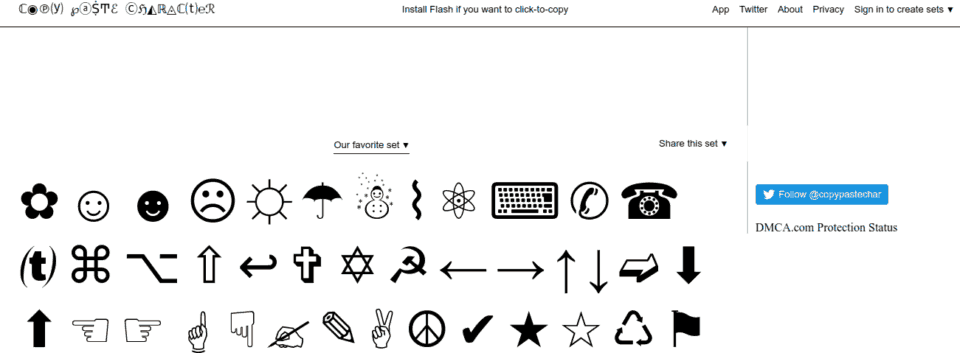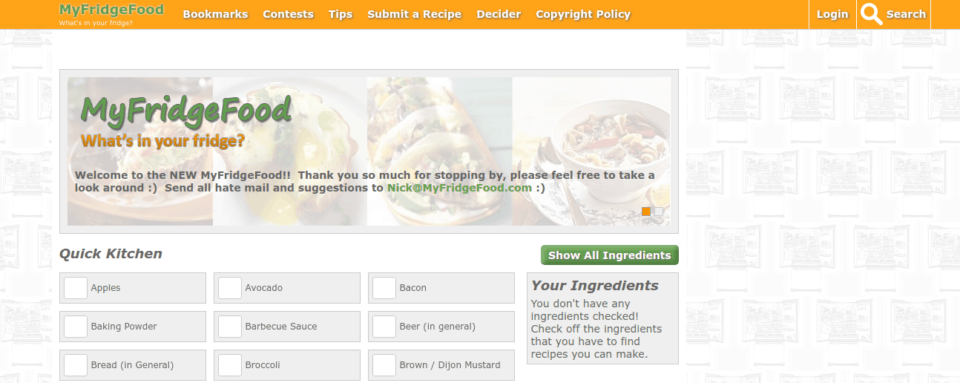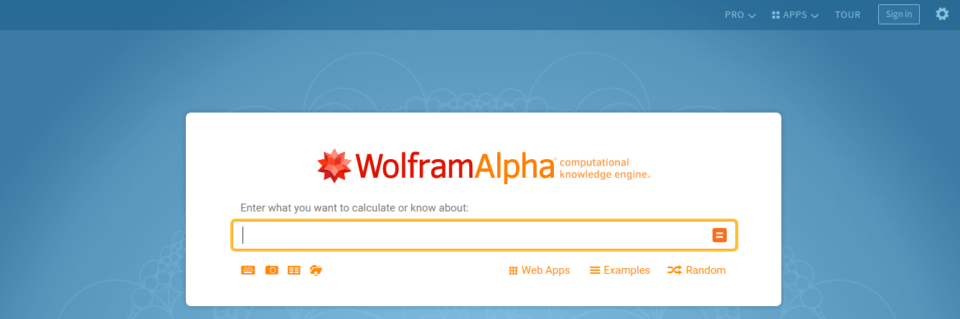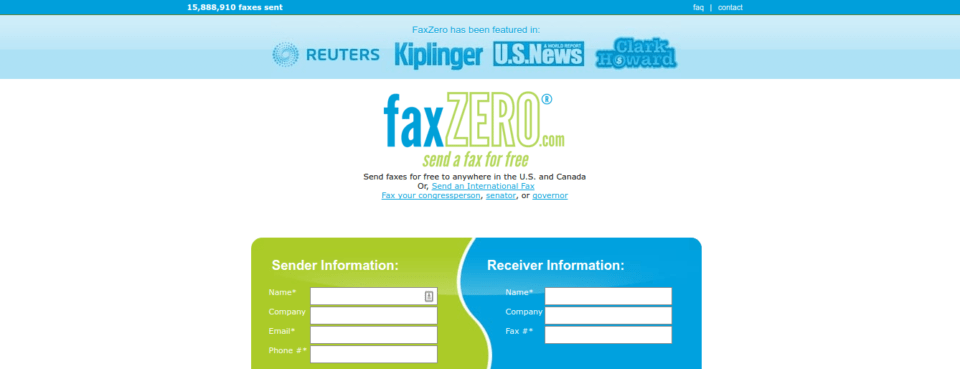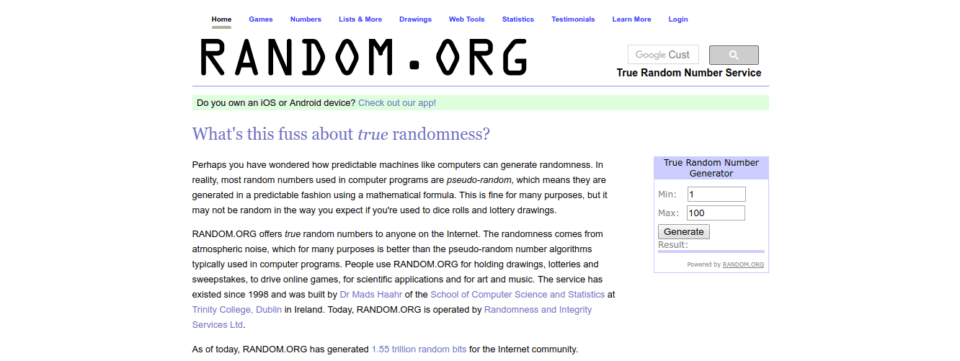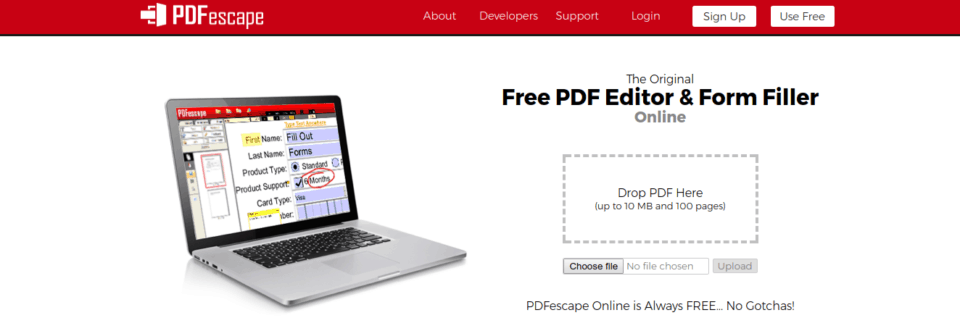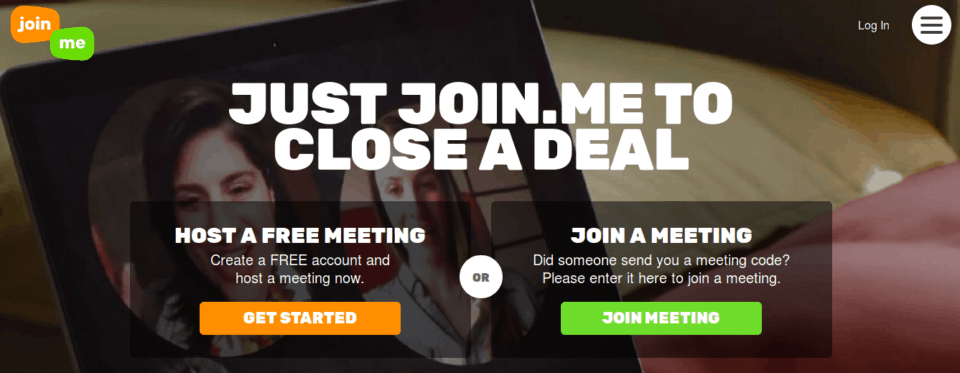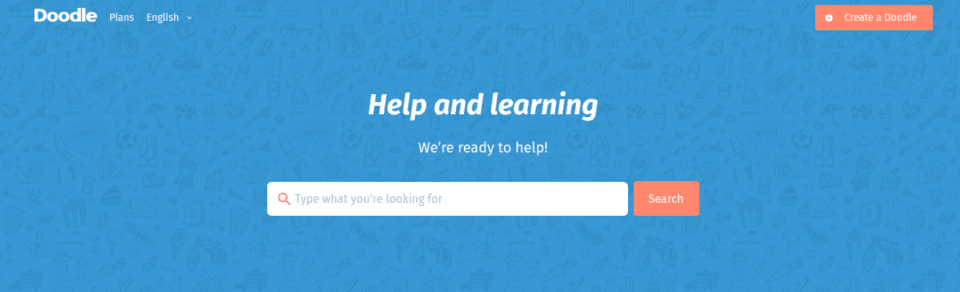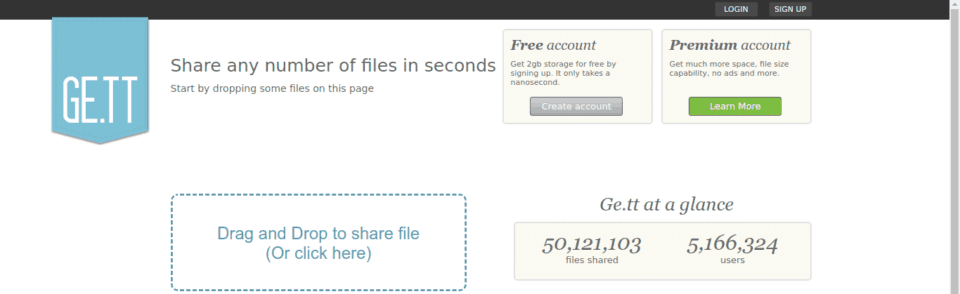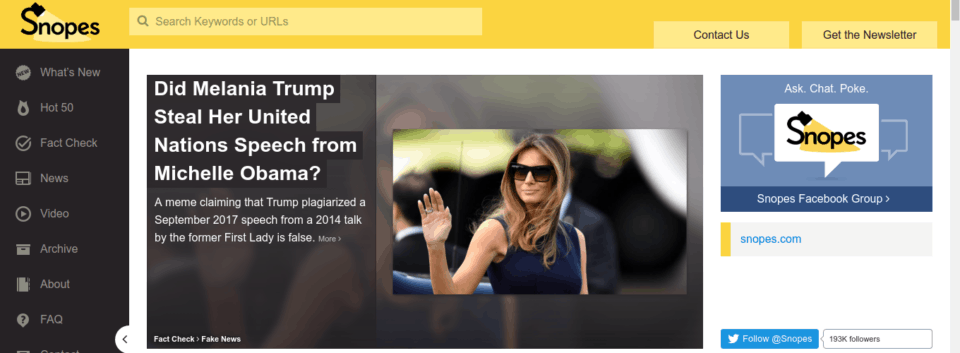Mostly, it then got used for pornography and a way to hurt the feelings of individuals an entire world away. Though the dream of the internet hasn’t quite been realized in the way we’d hoped, it’s still an immense tool that can save you time, money, and even keep you alive when things get dire. You just need to know where to look. That’s why we found 18 websites that are helpful, important, interesting, and worthy of being part of the greatest wonder of the digital world.
Instructables
Dedicated to bringing you how-to guides for everything in life, if you ever think about DIYing something, having this site on hand is a must.
Airport WiFi
Built to provide passwords to every single WiFi signal in every airport in the world, those who travel and need to stay connected should keep this on hand so they’re never out of reach.
Livestream
Providing the capacity to broadcast anything you want, Livestream works for helping bring people closer together, offers solution for publicizing business meetings, and sharing from person to person across the globe.
Music-Map
Though Spotify does a yeoman’s job of suggesting music, not everything exists on the streaming platform. This can limit its ability to make suggestions. With music map, you can plug in a single artist and get music suggestions that are broader and deeper than you’ll find on any stream. It’s the must music recommendation site for audiophiles.
TinEye
An image search platform that also has reverse image search capability, TinEye does everything that Google’s reverse image search does, but also adds in the capacity to find images without copyrights, hunt down personal or commercial pictures, and generally fleshes out Google’s engine to be more visually friendly.
Ctrlq.org Screenshots
All of Ctrlq.org is helpful if you’re hoping to get scripts to change the way Google operates, but where it’s helpful to the average browser is in providing the ability to take a screenshot of any website without the need to cut and paste. Sure, you can snap an image from your browser, but that requires chopping off parts. Here, you can grab a screenshot without ever touching your crop tool.
Copypastecharacter.com
You can memorize all the commands to produce special characters with your keyboard, or you can head over to Copypastecharacter and find the special item you’re seeking. Be it a pound sign, a registered trademark symbol, and umlaut, or a Russian hammer and sickle, you can easily snag whatever you need right here.
My Fridge Food
Plug in the ingredients you have laying around and let My Fridge suggest what you can cook with the ingredients you already have. It will save you from another applesauce casserole disaster.
Wolframalpha.com
If a train leaves Chicago traveling at 62 miles per hour heading toward Cleveland at 11:17pm and a flock of doves flying into a 7mph headwind leave Atlanta three days earlier, also going toward Cleveland, which is more likely to buy apples when arriving at the Rock n’ Roll Hall of Fame? We don’t know, but this magical math and data site will.
Fax Zero
For some screwball reason there’s still places that require you send faxes, as if it’s 1989. Since most of us don’t even know what a fax machine looks like, Fax Zero takes a lot of the guesswork out of this archaic “technology.”
Print What You Like
Another web page snapshot geared for printing, PWYL smartly strips out ads and other junk from websites so that when you snag a screen grab, it isn’t littered with broken scripts or unsightly ads.
Down For Everyone
Netflix sometimes goes down. Other times, your internet connection simply fails. If you want to know if a page is down for everyone, or if it’s only you, this page will tell you.
Random.org
We don’t keep coins to flip or hats to draw names out of. That’s foolishness. Instead, we use a website that can handle all our randomization tasks. From mixing up lists to providing all the arbitrary randomness you could ever want, if you seek chaos, you seek Random.org.
PDF Escape
The whole point of PDFs was to provide a read-only way to send information. The problem is, sometimes you need to edit that “read-only” nonsense. Allowing you to make changes to a PDF right in browser, PDF Escape frees you from the shackles of Adobe’s favorite format.
Join.me
Trying to explain what is happening on your computer monitor is rarely an easy feat. In the vein of always preferring to show rather than tell, Join.me permits you to stop talking and merely show what is on your computer screen to anyone who wants to see it. This way there’s no confusion about what you’re looking at.
Doodle
People are busy and trying to arrange an event to fit everyone’s schedule is impossible. Using Doodle, you can get everyone on the same page for your birthday, wedding, charity gala, or any other event. It lets people RSVP, show their available dates, and makes scheduling a collaborative breeze.
Ge.tt
You can use the indomitable Dropbox to share files, but that’s not always the best path. If you’ve got an item that’s too big to attach to an email, but don’t want to jump through the extra hoops, you can send it through Ge.tt without needing to sweat compatible systems, added software, or many size limitations.
Snopes
This is the age of “Fake News” when every Breitbart and InfoWars and politician out there want to tell you falsehoods. Still the internet’s most reliable debunker, Snopes does the research so we can get back to cute cat videos.